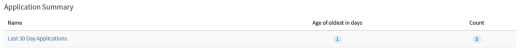| How to Login to PermitWizard (Existing Users) |
Users login to the Permit Wizard application using the https://www.permitwizard.com/content/ website |
|
| |
Existing Users
| Step 1 |
Click Login button on www.permitwizard.com
|
| Step 2 |
Login Screen displays
|
| Step 3 |
Enter UserName |
| Step 4 |
Enter Password (case-sensitive) |
| Step 5 |
Click the Log In box. If the User attempts to login unsuccessfully 5 times, user will be locked out and will need to reset password
|
| Step 6 |
After Login, the User Acknowledgement statement displays, check the terms and conditions box to continue
|
| Step 7 |
Welcome to Permit Wizard screen displays
|